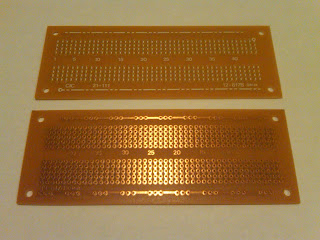Some comments about schematics. First of all, neatness counts! You are not Jim Williams [1].
A good art department can help [2]. This schematic is much clearer (but there are still some problems).
Some people are natural artists [3], but you are not Bob Pease.
Find a drawing package that you like and learn how to use it. Personally, I like
xcircuit. Whatever you choose, strive for clarity and accuracy.
An important point in drawing schematics is that crosses never connect and connections never cross. Never draw a four-way connection: it is too easy for a crummy photocopy, or a printing error, or an absent-minded artist to forget a dot (or add a smudge) and change the function of your circuit. Despite the three examples above (all of which have dots at crosses), dots at crosses are technically wrong (both IEEE standards and MIL standards strongly advise against it).
If you don't follow this advice, you can end up with errors like this schematic [4]:
There is a missing dot from the four-way junction on the negative-input terminal of the op amp. The feedback capacitor and the two resistors should be connected to the op amp, but since the artist forgot the dot, the schematic is incorrect. With properly drawn connections, dots are redundant, and a missing one doesn't spell disaster.
Some best practices for schematics:
- Make circuit functions clear and unambiguous
- Group functional blocks together and label them
- Signals usually flow left-to-right, current usually flows top-to-bottom
- Label important signals and show important waveforms
- Label parts with reference designators, types, values, polarities, etc.
- For many-pinned components, label pin numbers (outside) and signal
names (inside)
- Show all power connections and the disposition of unused inputs
- Be consistent
In general, err on the side of too much information (without getting cluttered). There is some more good advice in Appendix E of [5].
Tektronix produced beautiful schematics in their oscilloscope service manuals. This calibrator schematic shows bias voltages and well as waveforms at important points in the circuit. Very nice!
Some more good schematic style
- Reference designators are often italicized, but units are not: R2 = 47 kΩ
and CF = 22 nF.
- The names of units are not capitalized if spelled out: volts, ohms, farads
- Always use a leading zero in front of a decimal point:
C1 = .1 μF (no!), C1 = 0.1 μF (yes).
As MIT Professor Henry Kendall told me in Junior lab, "Always use a leading zero, so you can tell the difference between a fraction and fly shit."
- Some engineers replace the decimal point with an SI exponent
abbreviation. Thus, the construction "1k5" is an abbreviation for 1500. For example:
R4 = 6k8 = 6.8 kΩ and
C2 = 3n3 = 3.3 nF
This last point has been significantly abused since the year 2000. Note that, according to the title, the following video game takes place in the year 2900. (I am surprised that Kevin Garnett is still popular in over eight hundred years, and I am disappointed by the lack of robots playing basketball.
Are they all playing soccer?)
I'll discuss
bills of material in the next post.
[1] Jim Williams, "Max Wien, Mr. Hewlett, and a rainy Sunday afternoon," in
Analog
Circuit Design: Art, Science, and Personalities, Jim Williams, Ed. Boston:
Butterworth-Heinemann, 1991, ch. 7, pp. 43–55.
[2] Jim Williams, "Bridge circuits: Marrying gain and balance," Linear Technology Corp.,
Milpitas, Calif., Application Note 43, Jun. 1990.
[3] Bob Pease, "A tale of voltage-to-frequency converters," in Analog Circuit Design:
Art,
Science, and Personalities, Jim Williams, Ed. Boston: Butterworth-Heinemann, 1991,
ch. 29, pp. 349–360.
[4] Jim Williams, "Some techniques for direct digitization of transducer outputs," Linear Technology Corp.,
Milpitas, Calif., Application Note 7, Feb. 1985.
[5] Paul Horowitz and Winfield Hill,
The Art of Electronics, 2nd ed. Cambridge:
Cambridge University Press, 1989.